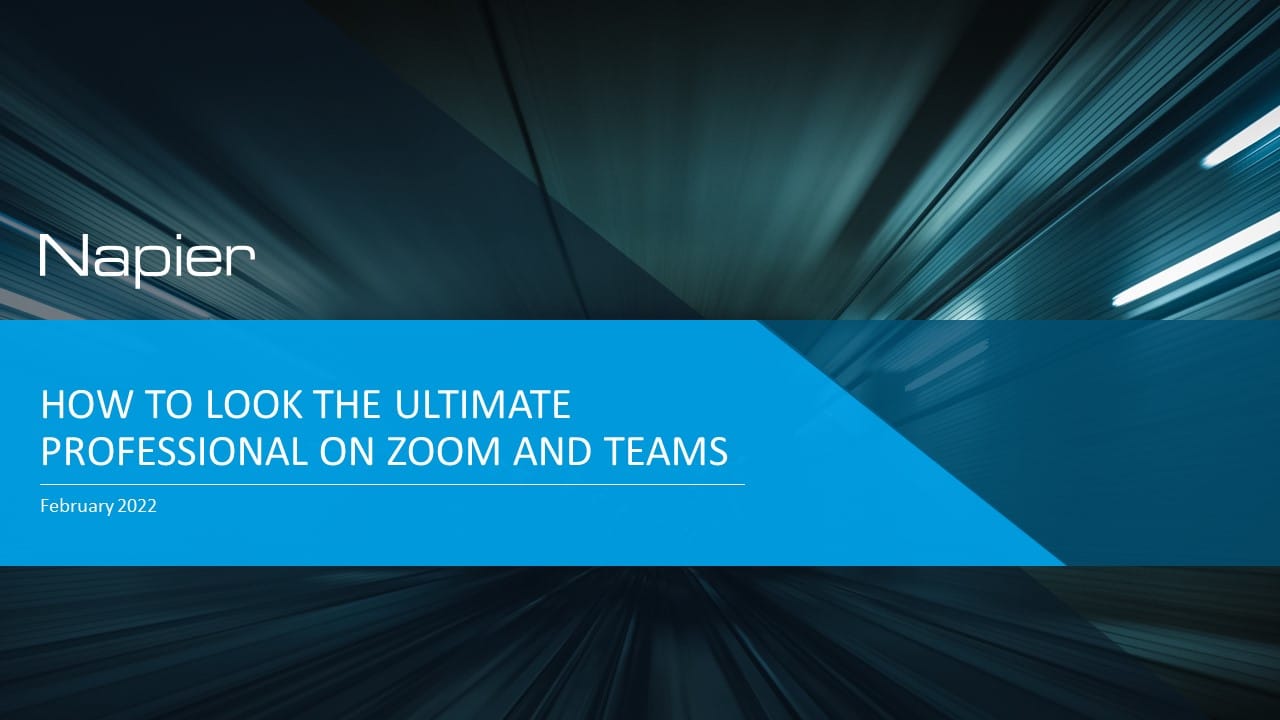How to Look the Ultimate Professional on Zoom and Teams
This page holds resources for our webinar where we shared tips and tricks to being the ultimate professional on zoom and teams. The webinar answered the following questions:
- Why good quality sound and video is vital
- How small background changes make a big impact
- Tips on how to have the optimal set up for online meetings
- Easy ways to make your calls look like a professional video production
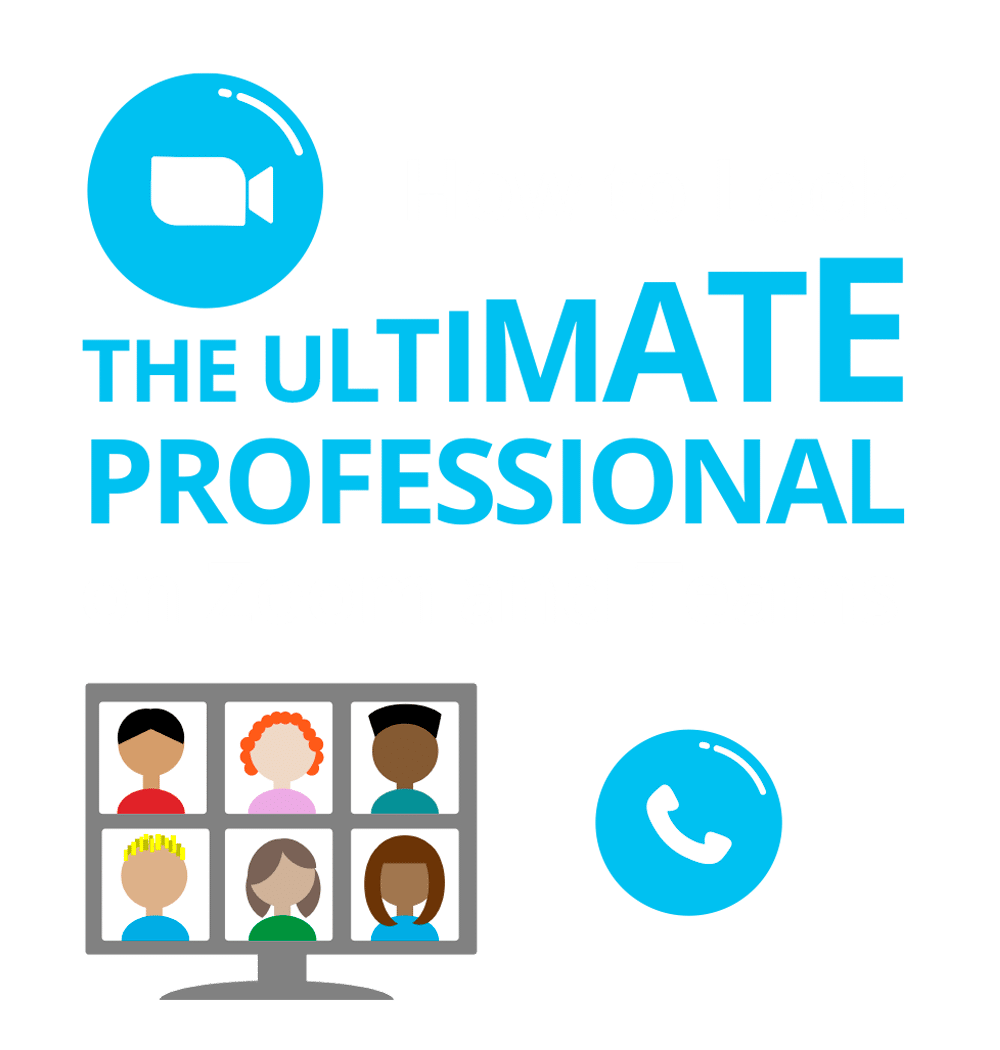
On-Demand Webinar
If you missed the live webinar, you can watch it on demand. Register for the on-demand version by clicking the button below.
Luke Westwood

Luke is a Zoom setup coach, who helps clients become the ultimate professional in video meetings. Luke also designs and develops eLearning courses, and has delivered such training for companies such as KPMG.
Make your Phone a Webcam!
During the webinar, Luke mentions the Irium app that allows you to use your phone as a webcam.
Luke's Kit List
Low Budget
Luke’s low-budget setup comprises:
- Ring light
- Wireless ear buds
Medium Budget
Luke’s medium-budget setup comprises:
- Headset
- Webcam
- Lights
- Tripod and mount
Higher Budget
Luke’s higher-budget setup comprises:
- Light
- Tripod
- Webcam
- USB microphone